Author: ltrayers
-
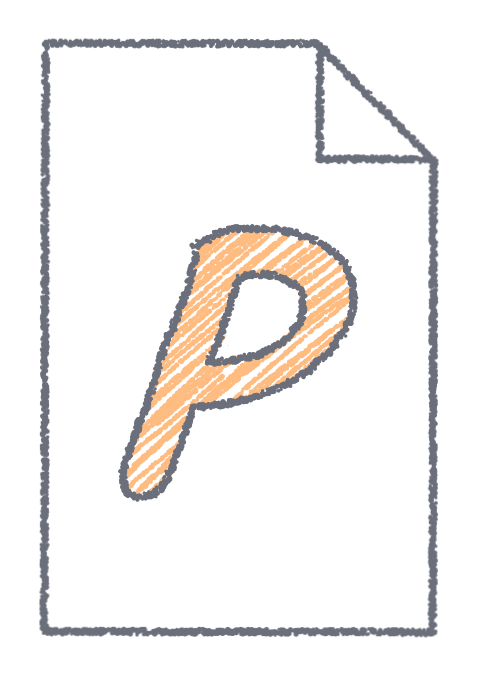
PowerPoint Accessibility Checklist
Use this checklist to make PowerPoint presentations accessible to people with disabilities. It combines guidance from multiple expert sources on accessibility standards. Refer to the references for more details.
-
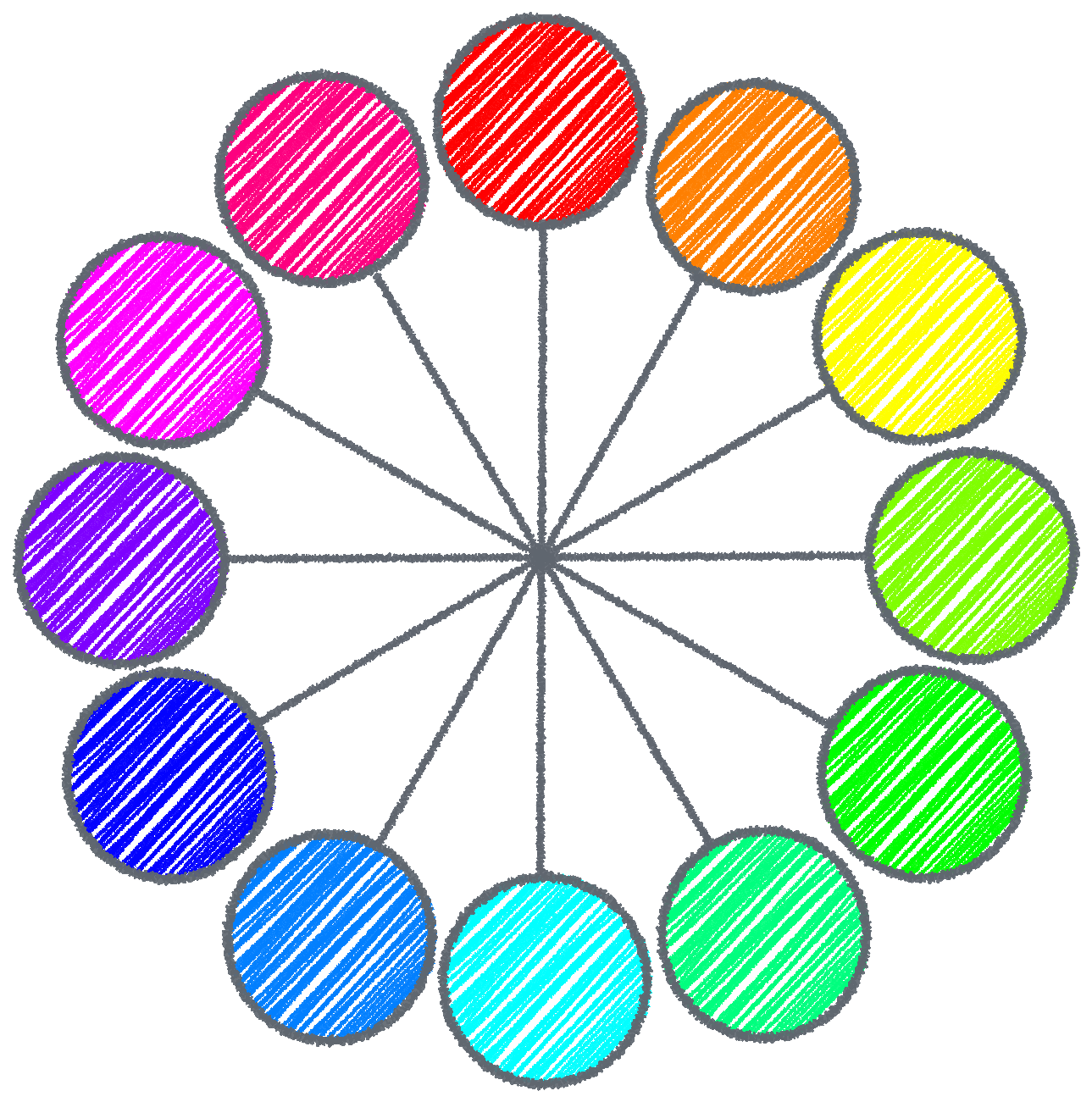
HLS Color Wheel
HSL stands for Hue, Saturation, and Luminance. You may find this system easier to use than RGB or hexadecimal systems.
-
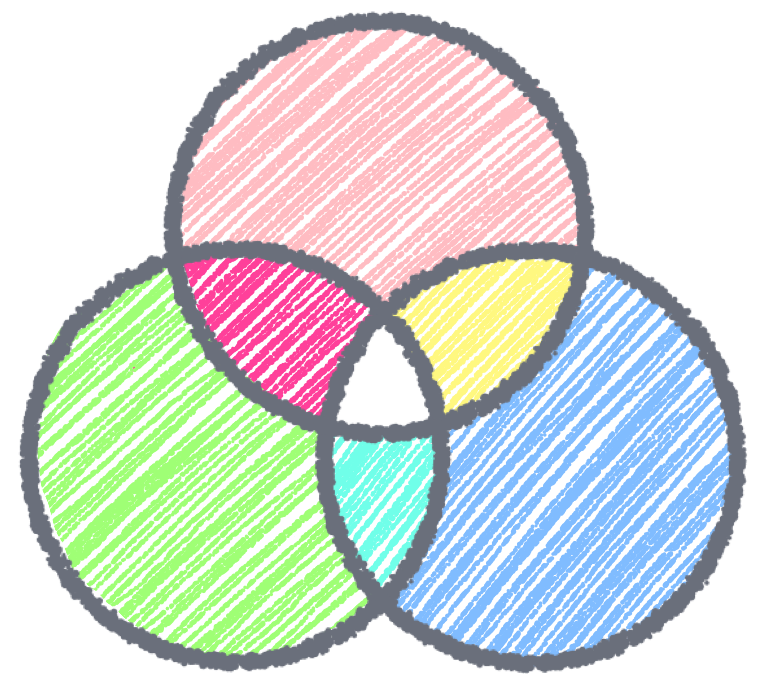
Color Contrast by Content Type
The WCAG Color Contrast requirement applies to all web content, including text, images, links, buttons, interface elements, tables, icons, and more.
-
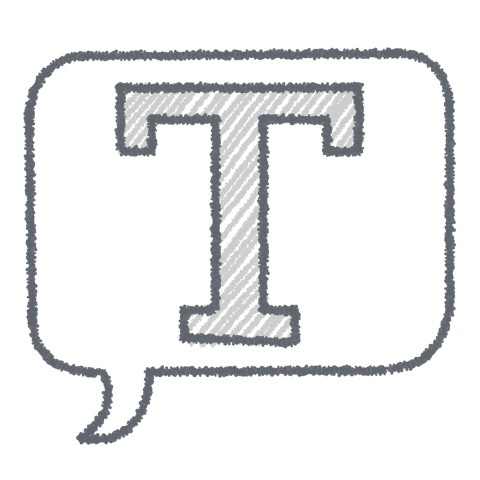
Assistive Technology
Assistive technology is a device, application, setting, or adaption a person with a disability needs to access digital content.
-

Titles and Heading 1s
Titles and heading 1 are critical for screen reader users, each with a different purpose.
-

Faux Headings
A faux heading is text that looks like a heading in size, weight, or color but is not formatted with an HTML heading tag or a document heading style.
-

-
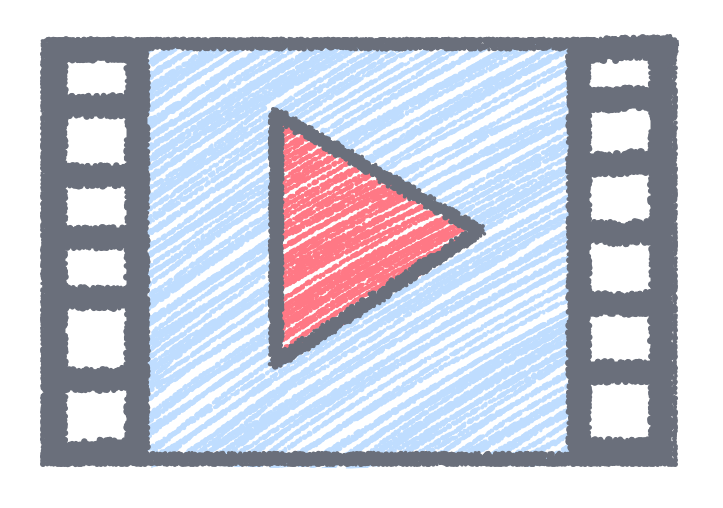
Accessibile Alternatives for Audio and Video
Types of alternative media available to make audio and video content accessible.
-
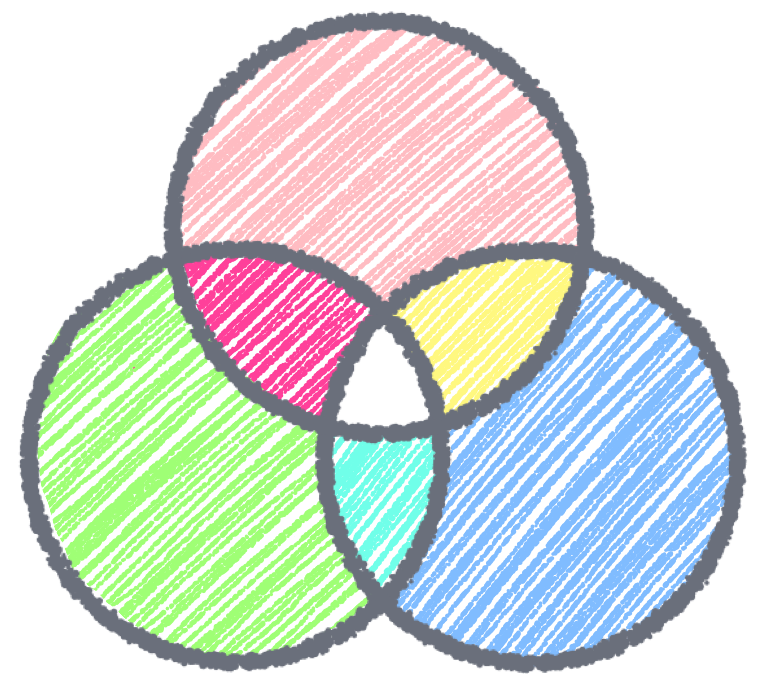
Tools for Creating Accessible Color Palettes
Text color and it’s background color must meet specific contrast requirements.
-
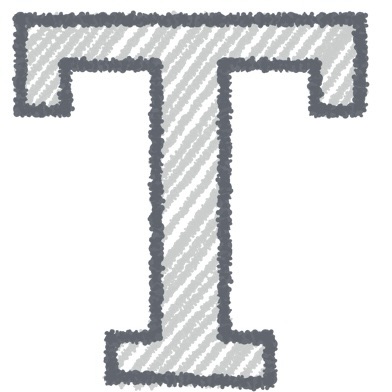
Accessible Text Sizes
Text size for webpages and digital publishing is measured in pixels, not points.
